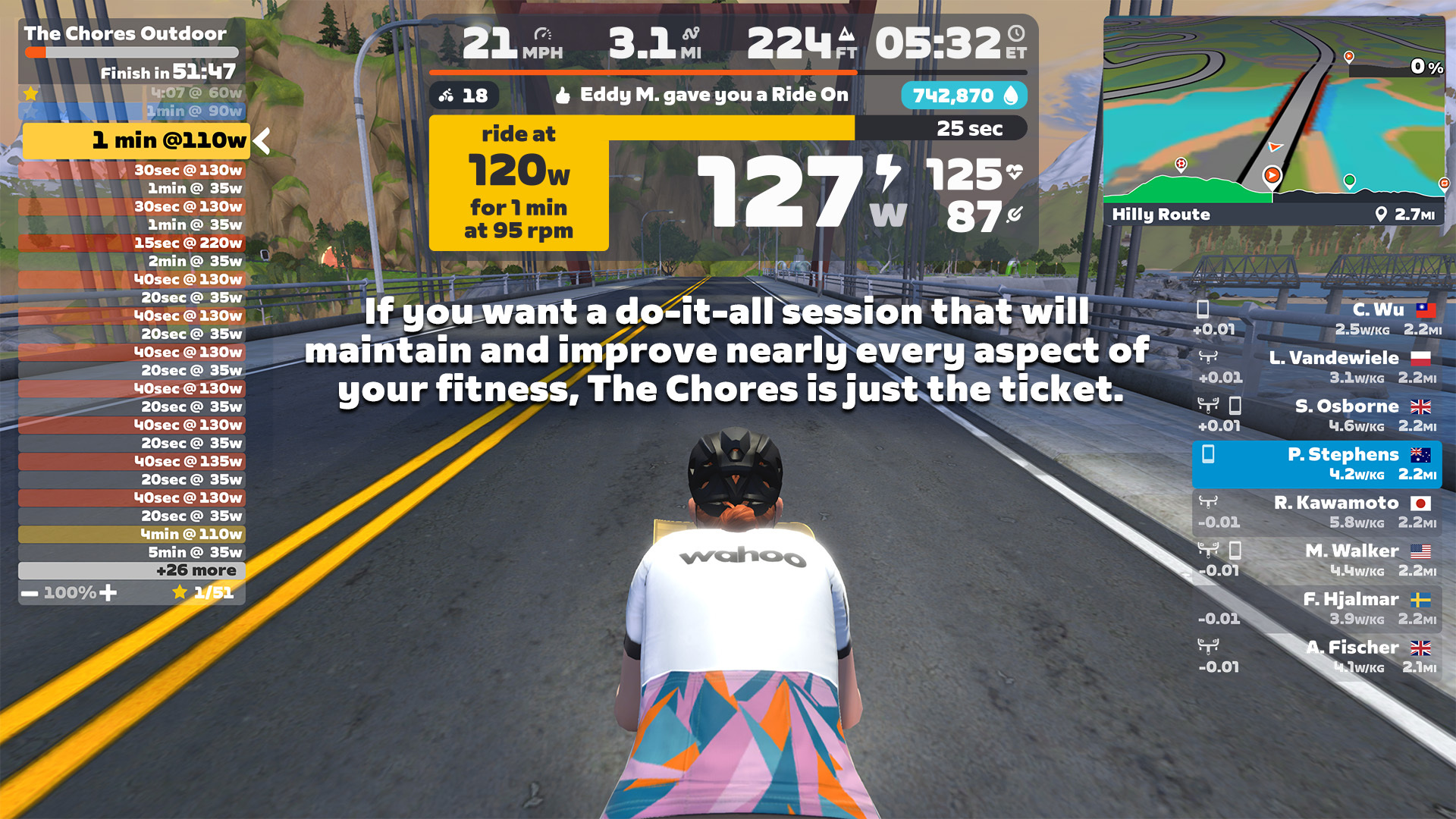The Wahoo and Zwift integration will allow your Wahoo cycling and running workouts scheduled in Wahoo SYSTM to show in Zwift once Zwift is authenticated as an authorized app in SYSTM.
Zwift will receive the upcoming 48 hours of planned workouts and they will remain in library 1 day after the calendar scheduled day.
This is a big step forward for athletes who want the precision of structured training with the engagement of Zwift’s dynamic riding and running experiences.
What the Integration Does
At its core, this feature allows Wahoo users to push scheduled, structured cycling and running workouts from Wahoo SYSTM directly into Zwift. You’ll then be able to ride these workouts in Zwift, and once complete, the session data syncs back to your Wahoo account.
This makes it possible to follow your training plan in the environment that works best for you, combining the benefits of data-driven planning with the fun and motivation of a virtual ride.
Maximize your workout time and stay on track towards your goals with more ways to ride indoors with Wahoo.

Why It Matters for Your Training
This integration brings consistency and flexibility to your indoor workouts. You can stay true to your plan from Wahoo SYSTM, but execute those efforts in Zwift’s engaging virtual environments. Your plan stays intact while your experience improves.
There’s also no need to manually track or upload rides. Once completed, workouts in Zwift automatically match to your planned sessions in Wahoo, and your progress is updated in real time.
How to Set It Up
Getting started is simple – here’s our support article.
In Wahoo SYSTM, navigate to the “Authorized Apps” section under settings. From there, select Zwift and follow the prompts to log in and approve the connection.
Once authorized, your scheduled Wahoo workouts will begin syncing to Zwift automatically. These sessions will appear in your workout list in Zwift within minutes, ready for you to ride.
How to Use It
Open Zwift and navigate to your workouts. Your Wahoo-planned workouts will appear alongside your existing list. Select a workout and begin riding—Zwift will guide you through the intervals based on your Wahoo settings.
After finishing the session, the ride data will automatically sync back to your Wahoo account, where it will be marked as complete in your training calendar. The workout will remain available in Zwift until the following day, and you can repeat it if you’d like.
Disconnecting Zwift
If you want to remove the connection, you can return to the “Authorized Apps” section and select “Disconnect” next to Zwift. Once disconnected, no further workouts will be synced, and any future workouts already sent to Zwift will expire after their scheduled date.
Other Getting Started Details
Only structured cycling workouts that are part of your training plan or scheduled on your calendar will sync to Zwift. These workouts must be planned for today or tomorrow in order to appear.
You will need an active Wahoo subscription to use the integration. If your subscription ends, your synced workouts will be removed from Zwift and no new ones will appear until you resubscribe.
Workouts appear in Zwift within about five minutes of being added to your calendar. If you already have workouts planned, they’ll appear shortly after connecting your accounts.
Zwift supports only FTP-based targets, but Wahoo’s 4DP-based workouts will be automatically converted using your profile. Targets like MAP, AC, and NM are translated into corresponding FTP percentages to keep the effort accurate.